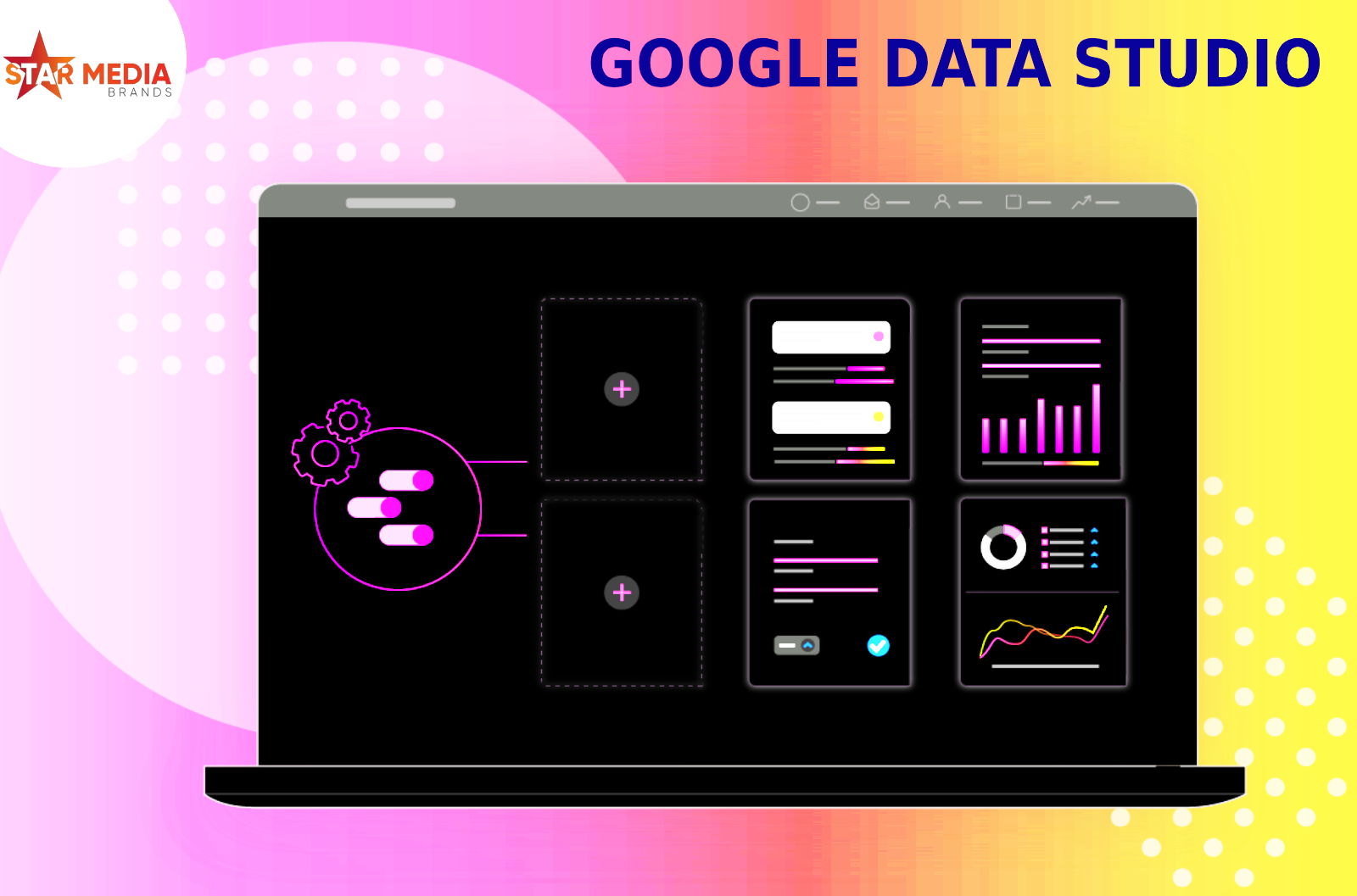
- admin
- December 18, 2020
- No Comments
Data Studio plays a very important role. Three things are important in Data Studio they turn your data into informative. It is easy to read and share. It has fully customizable dashboards and reports. In Data Studio you can easily connect to a variety of data sources.
You can Visualize your data through highly configurable charts and tables. You can easily share your insights with your team or with the world. Then you Collaborate on reports with your team. This is the best way to the report creation process with built-in sample reports.
You can easily visualize and share your audiences, acquisitions, and behavior data.
1. First step is to Sign in to Google Analytics.
2. You Click on Admin and navigate to that account/property/view you wish to visualize. (Integration is only available for Web properties in Data Studio)
3. Navigate to Customization then Dashboards or Customization then Custom reports.
4. Click one of the links to open a Data Studio template populated with your data At the top of the page.
How you can use the template?
Here are some things we noted you can do with the template. At the top to refine the data using the filter controls. Change the date range means use the preset options to select the last 7 days or set a custom date range.
By using your mouse to explore the data interact with the charts. It means that some charts let you drill down by clicking a dimension value or add optional metrics by selecting them from the chart header. Then filter the report by clicking a slice in a Pie chart or a Bar chart.
How you can easily customize the report in Data Studio?
On the upper right side, click on the Edit & Share and customize this report with others. If you visit Data Studio for the first time then you will need to authorize access and agree to the Terms of Service.
You can see the template opened in the Data Studio visual editing tool. now you are the owner of this report. Now you can add or change the charts, add pages to the report. This is the best time to share the report with other peoples.
Each business runs on data. Data Studio makes each bit of your vital data accessible. You can easily create meaningful, shareable charts and graphs and give viewers a way to select the data they want to see in a report from multiple sources including Analytics, Google Ads, Google Search Console, etc. This means you can easily Visualize your results.
Google Data Studio builds better leads for your company.
What are the benefits of using Data Studio?
1. Access unlimited widget options
2. Pull data from different sources(That means you can pull and pool data from several critical platforms are Google Analytics, Google Ads, YouTube & Search Console)
3. Easily Share Data Studio.
4. Create easy-to-read reports.
5. You get dynamic reporting.
6. You can build interactive experiences.
7. Embed Data Studio reports on the social media platform.
Data Studio helps your business Services automate smarter insights.
- Tags:
- Google Data Studio